| FAQ |
Answers |
| The alarm messages are not displayed in Q tag. |
Check the following items.
| |
1. |
Have the alarm messages been registered to [Bit] or [Word] in
[Alarm Editor]? |
| 2. |
In [Alarm Editor], which is [State], ON or OFF? |
| 3. |
Is the PLC address registered in [Alarm Editor] correct? Place
a lamp or something like that on the same base screen and check ON/OFF of the
bit |
| 4. |
The values of the [Q tag Settings] dialog box→[Mode]→[Line
Start] are right? At first, set [1] and check the operation. |
 |
→Line Start |
| 5. |
Via [Rebuild] and [Forced Setup], re-transfer the screen
to GP. |
|
| How many alarm messages can be stored for summary? |
Up to 768 can be stored. When the alarms over 768 occur, the
oldest alarm is deleted and the new is saved. |
| Even after the power turns off, Alarm Summary remains? |
If 2000 series, 77R series, or 377 series, it's possible
to backup Alarm Summary even after turning off the power.
However, as for H70, 270,370, a part of 470, 570 series, it's impossible to
backup it.
| As for the details |
→refer to 70 series |
| |
→refer to backupable types |
|
| Though it's a backupable type, Alarm Summary
does not remain. |
 |
1. |
Go to [GP System Settings]→[Extended Function Settings]→
the[Q tag Settings] dialog box, and there, set [Back Up] in [Alarm
Messages Displayed by Q-tag]. Also, check on [Do Not Clear When Powering Up] in
[PLC Data Monitored by Q-tag].
→For using Expanded functions |
 |
| |
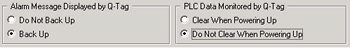 |
 |
| 2. |
When transferring the project file to GP, open [Transfer]→[Setup]→[Transfer
Settings] and check on [GP System Settings] and then transfer the screen. |
 |
| |
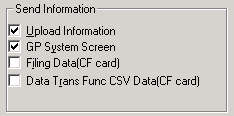 |
|
| How many alarm messages can be registered? |
The maximum number of messages that can be registered is as follows;
 |
・
|
2048 for 2000 series |
| ・
|
768 for 77R series |
| ・
|
768 for 470, 570, 675, 571, 870VM |
| ・
|
512 for 270, 370, H70 |
|
| Up to 768 alarms are supposed to be stored, but about
100 only can be stored. |
There's the setting related with the number of stored alarms.
Make settings as shown below.
 |
1. |
Open [GP System Settings]→[Extended Function Settings]→the[Q
tag Settings]dialog box.
→For using Expanded functions |
| 2. |
Make the total of [Active], [History], and [Log] in [Q tag Settings]
768. When [History] only is used, the following set is fine. |
| |
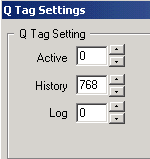 |
| |
When the [Block] feature is used, make settings so that the total
of alarms displayed in all blocks is up to 768. |
| |
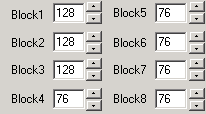 |
| 3. |
Re-transfer the project file to GP. In transferring it, opens
[Transfer]→[Setup]→[Transfer Settings] and confirm
that the [GP System Settings] check box is checked. |
| |
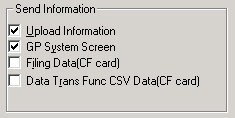 |
|
| After alarm messages are edited and deleted, they
are not reflected on GP. |
 |
1. |
Re-transfer the project file to GP.
In transferring it, open [Transfer]→[Setup]→[Transfer
Settings] and check on [Send All Screens]. |
| 2. |
When the problem is not solved in ?, via [Rebuild]
and [Forced Setup, re-transfer the screen to GP. |
|
| In C-Package, the item names such as [mm/dd/yy],
[Trigger], [Messages] displayed in Q tag are not displayed. |
| As for the item names such as displayed [mm/dd/yy],[Trigger],
[Messages] when Q tag is placed, even if they are transferred to GP, they are
not displayed. When you wish to display the item names, it's required to write
them in text beforehand. |
 |
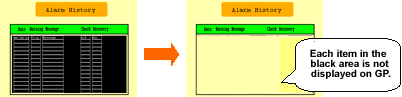 |
|
| Wish to display a line or a frame in Q tag.! |
A'When using C-Package03, follow the steps below and use
[Border Type] Feature.
 |
|
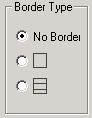 |
| 1. |
Open [Alarm Editor] and check on [Use Extended Function ].→Suggestions
for using Extended Function |
| 2. |
Go to the [Q tag Settings] dialog box→the [Mode] tab→[Border
Type] and there, select the desired border |
 |
|
In the case of C-Package02 or before, there's no [Border
Type] feature. When drawing a line in the Q tag area, it is not correctly displayed.
Draw a border outside of Q tag |
|
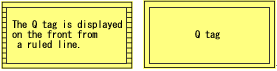 |
|
| After placing Q tag selection key, even if it's
touched, nothing operates. |
Check the followings.
 |
1. |
Did you touch the [Start] key? |
| 2. |
In the setting of the [Start] key, isn't the [Freeze Mode]
checked?
|
| |
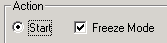 |
| 3. |
When using the [Interlock] feature of Q tag selection key, isn't
the interlock Enabled? |
| |
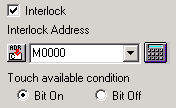 |
| 4. |
Don't you place more than one Q tag in the same screen or
call the window? |
| |
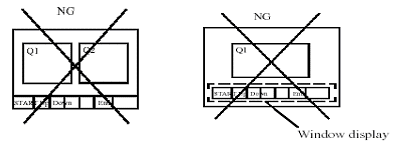 |
| |
After correcting ?~?, if the problem is still not solved,
via Rebuild and Forced Setup, re-transfer the screen to GP. |
|




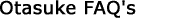
 沪ICP备05028659号-3
沪ICP备05028659号-3