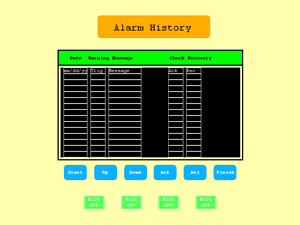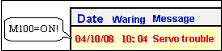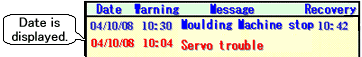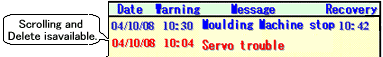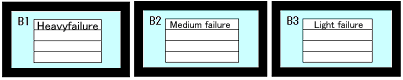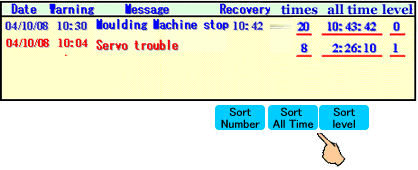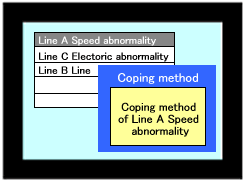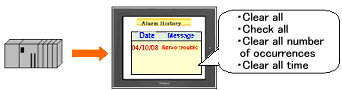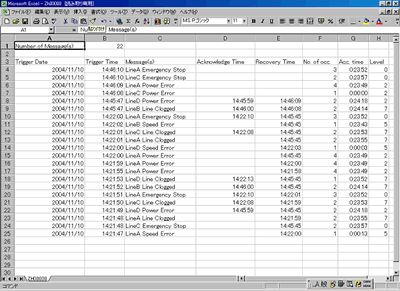|
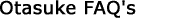 |
 |
| Basic Screen Tutorial |
| Frist round For creating an alarm screen |
 |
| 2.Let us actually draw a picture ! |
 |
| |
| |
| 1-1) Outline |
 |
 |
| With [Q tag], when an error occurs, it's possible to display already registered alarm messages in a list. Displaying
an information summary of errors occurring during operation is useful for system
security or improving a suspension rate. |
 |
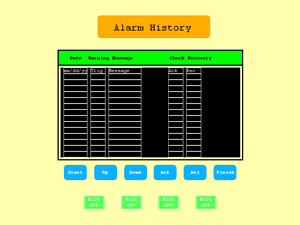 |
|
| |
|
| ■
Qtag Basic Features |
 |
| 1. |
 |
Alarm messages display by value changes of bit or addresses. |
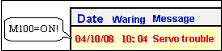 |
 |
| |
| 2. |
|
Even when Alarm is restored, the history remains on the screen.
It's possible to change message colors every Trigger, Acknowledge, or Recovery. |
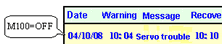 |
|
| |
| 3. |
|
Every time Trigger, Acknowledge, and Recovery take turns, the
date and the time display. |
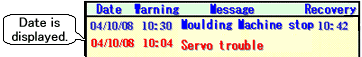 |
|
| |
| 4. |
|
By combination with [Q tag selection key] (T tag), it's possible to operate Up, Down, Delete etc. |
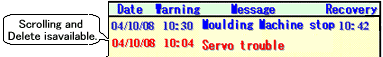 |
|
|
|
| |
| ■
Point |
 |
With Q tag, the maximum number of messages possible to remain in Summary is
768. When the number goes beyond the maximum, the messages are deleted in the
order of the older. In 2000 series, 77R series, 377 series, even after you turn
off the power, it's possible to backup Alarm Summary via SRAM..
|
|
| |
Moreover, with Q tag, it's possible to print Alarm Summary and save data in a CF card in addition to displaying
alarm messages. Also from C-Package03, by using [Extended Function], it's possible to sort alarm messages in the order of alarm occurrence times or group
alarm summary display into up to 8 blocks and display them.
→ Click here for [Extended Function] |
| |
| ■
Moreover, this is also possible |
 |
|
 These
features will be introduced in detail in(Application) These
features will be introduced in detail in(Application) |
|
| |
| |
| |
|
| |
|
|
|
|
| |



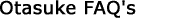
 沪ICP备05028659号-3
沪ICP备05028659号-3