Displaying/Inputting Numeric Data
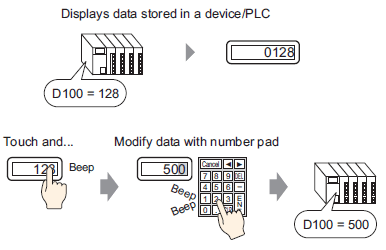
|
Displaying/Inputting Numeric Data |
|---|
|
|
|
Displaying/Inputting Text Data Overview |
|---|
|
|
|
Changing Data Colors When Value is Out of Range (Alarm Display) Overview Setup Procedure |
|---|
|
|
|
Color-coding and Displaying Multiple Ranges Overview Steps |
|---|
|
|
|
Display the Date/Day/Time Overview |
|---|
|
|
|
Using Interlock to Prevent Malfunctions Overview Steps |
|---|
|
|
|
Prevent Entering Data Outside the Allowed Range Overview Steps |
|---|
|
|
|
Sequential Input Overview |
|---|
|
|
|
Use a Switch to Add/Subtract Values Overview Steps |
|---|
|
|