|
When a FAN error occurs in System
Monitor, please deal with it as follows. |
|
1. |
Turn off the unit and check the fan
in where the error occurs.
To see where the fan is mounted,
please refer to the following link for the selected model.
|
|
|
■ |
PL3000
Series |
|
|
■ |
PLx930 Series (except
for -T41) |
|
|
■ |
PS3710A-T41/
PS3710A-T42 |
|
|
■ |
PS3650A-T41/
PS3650A-T42 |
|
|
■ |
PS3450A-T41
|
|
2. |
Clean up the dust and dirt on the
fan. |
|
|
|
|
3. |
Turn on the unit to confirm whether
the error occurs again. If the error still occurs, please
contact your local Pro-face distributor or nearest Pro-face
sales office. |
|
|
|
| Error
Message and Occurrence Area |
|
|
|
| PL3000
Series |
| Error Message |
Occurrence
Area |
| CPU
Fan Error |
CPU
Fan |
| System Fan Error |
System Fan |
| Box Type |
Models with a monitor |
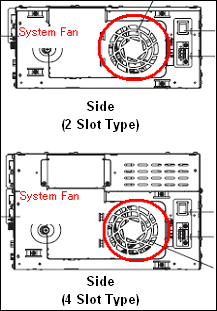 |
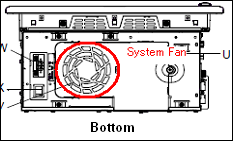
Common in Box Type and
models with a monitor
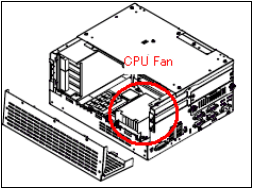 | | |
|
|
|
| PLx930
Series (except for -T41) |
| Error Message |
Occurrence Area
|
| CPU
Fan Error |
CPU
Fan |
| System Fan Error |
System Fan
|
| |
|
|
|
| PS3710A-T41/ PS3710A-T42 |
| Error Message |
Occurrence
Area |
| CPU
Fan Error |
CPU
Fan |
| System Fan Error |
System Fan |
| System2 Fan Error |
System2
Fan |
| |
|
|
|
| PS3650A-T41/ PS3650A-T42 |
| Error Message |
Occurrence Area
|
| System Fan Error |
System Fan |
| |
|
|
|
| PS3450A-T41 |
| Error Message |
Occurrence Area
|
| System Fan Error |
System Fan |
| |
|
|



 沪ICP备05028659号-3
沪ICP备05028659号-3


 沪ICP备05028659号-3
沪ICP备05028659号-3