|
Because the default of the keyboard
layout in Windows XP Embedded (2GB) is a US keyboard, Japanese
input is invalid even if Japanese is selected in [Select
Language] in the Langshell screen.
To enable Japanese
input in Windows XP Embedded (2GB), please refer to the
following procedure.
|
| Procedure |
|
1. |
Disable (cancel) the EWF (Write Filter) (please
go to 3 if the OS boots for the first time). |
|
|
|
|
2. |
Open [C Drive] -> [Proface] ->
[LangShell] -> [LangShell] or [SetLangShell].
|
|
3. |
Restart the PC and the following window is
automatically displayed. Then, click [Set the keyboard
layout]. |
|
|
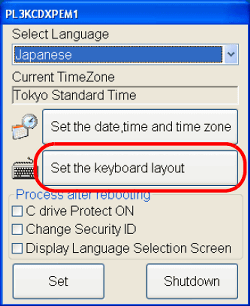
|
|
4. |
Click [Add]. |
|
|
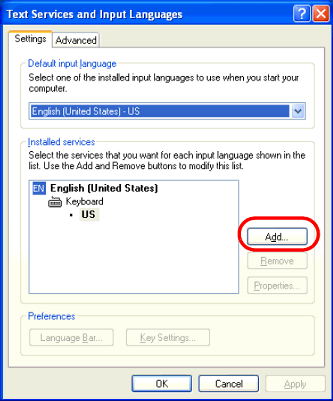
|
|
5. |
Select [Japanese] in [Input language] and a
keyboard layout for the keyboard in [Keyboard layout/IME].
Then, click [OK]. |
|
|
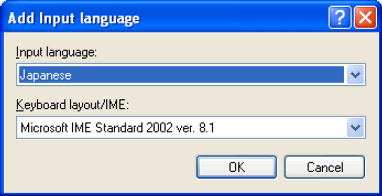
|
|
6. |
Select Japanese in [Default input language].
Click [Apply] and then [OK]. |
|
|
 |
|
|



 沪ICP备05028659号-3
沪ICP备05028659号-3


 沪ICP备05028659号-3
沪ICP备05028659号-3