|
For use of Wake On Lan (WOL) when
hibernation is enabled, the setting for power management is
required. For the setting, please refer to the following.
| MEMO |
| - |
What is hibernation? |
| |
Hibernation is a state which saves all the
current settings in a PC to a HDD and powers the
PC down. When the PC is powered back up, it is
restored to the state it was in right before being
powered down.
|
| - |
What is the difference between
hibernation and standby? |
| |
Hibernation and standby modes look the same on
Windows, but they are not. Hibernation saves the
current settings in a PC to a HDD when the PC is
powered down, and the power is completely cut off.
On the other hand, standby saves data in PC memory
and maintains power to the
memory. | | |
|
| Important |
| If the following procedure is taken,
hibernation in Ping packet, etc. is also cancelled
in accordance with the Windows specification.
| | |
|
|
| Procedure |
|
1. |
Open [Control Panel] → [System] → [Hardware] →
[Device Manager]. |
|
2. |
Open the property of the network controller
supporting WOL. |
|
|
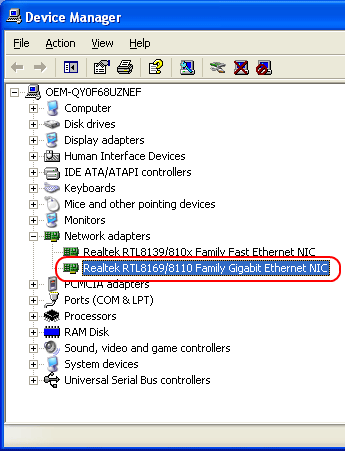

Ex.) PS3711A-T42 LAN2: Realtek
RTL8169/8110 Family Gigabit Ethernet NIC
|
|
3. |
Click the [Details] tab and confirm the
settings are set as below.
- Shutdown Wake-On-Lan:
Enable
- Wake-On-Lan Capabilities: Pattern Match&Magic
Packet
(The default settings are the same as shown
below.) |
|
|
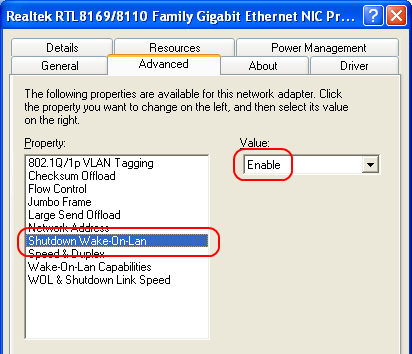
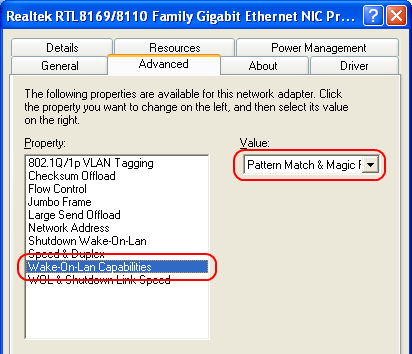
|
|
4. |
Click the [Power Management] tab, and check "Allow this
device to wake the computer." |
|
|
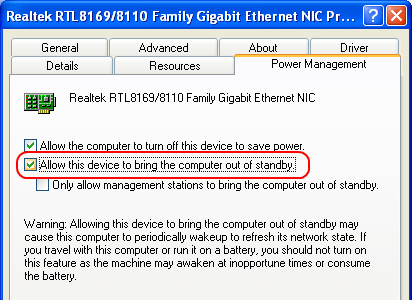
|
|
|



 沪ICP备05028659号-3
沪ICP备05028659号-3


 沪ICP备05028659号-3
沪ICP备05028659号-3