|
The followings are the procedures to
check the EWF (Write Filter) settings in a CF card with
pre-installed Windows XP Embedded, the optional item for our
IPC models.
|
|
|
| ■Check the settings by executing
"EWFSttingTOOL.exe" |
|
1.
|
Open the Explorer and then the
[C:\Proface\EWFSettingTool] folder.
Execute the
"EWFSttingTOOL.exe" indicated below by a red frame. |
|
|
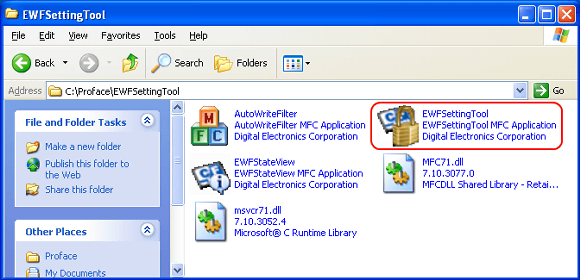
|
|
2. |
See the message in the area where "C drive is protected" or
"Current setting : EWF Enable" is displayed as shown below to
check the EWF setting.
If no change is needed, click
the "CANCEL" or "EXIT" button to close the window. |
|
|
| EWF Enable (Protect ON) |
| |
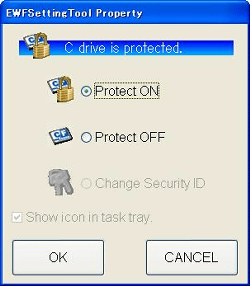 |
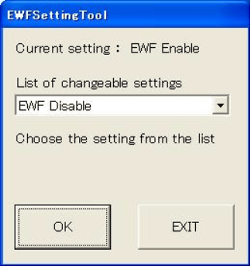

Image of the previous versions
of "EWFSttingTOOL.exe" |
| | |
| EWF
Disable (Protect OFF) |
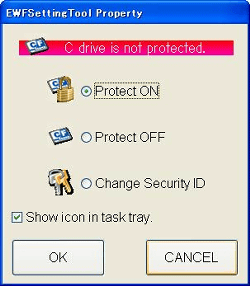 |
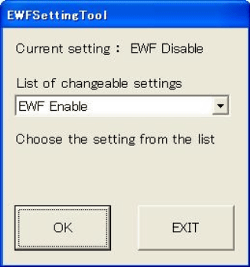

Image of the previous versions
of
"EWFSttingTOOL.exe" | | |
|
|
| ■Check the settings with the
taskbar icon |
|
|
|
|
- |
EWF Enable (Protect ON) |
|
|
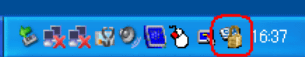
|
|
- |
EWF Disable (Protect OFF) |
|
|
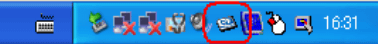
|
|
| MEMO |
| - |
If a mouse pointer is moved over the icon, the
text will be displayed as shown below. |
| |
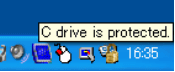
|
| - |
The taskbar icon is not displayed in the
previous versions of "EWFSttingTOOL.exe."
| | |
|
|



 沪ICP备05028659号-3
沪ICP备05028659号-3


 沪ICP备05028659号-3
沪ICP备05028659号-3