| 1. |
Double-click the icon (  ) of System
Monitor to check in which disk the error occurred. ) of System
Monitor to check in which disk the error occurred. |
| |
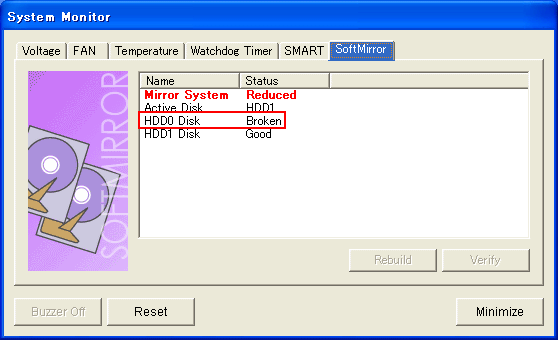

In the case shown above, the
error occurred in HDD0.
|
| 2. |
Replace the HDD0 with a new HDD. Because
the PL3000 series supports hot-swap, the HDD can be
replaced even keeping the power of the PL3000 unit ON.

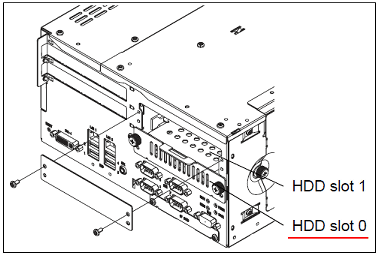
 |
| |
|
| 3. |
After replacing the HDD, start the System
Monitor and click the [Rebuild] button to restart
mirroring operation. It takes about 40 minutes. Even
during the mirroring operation, access to HDD is
allowed.

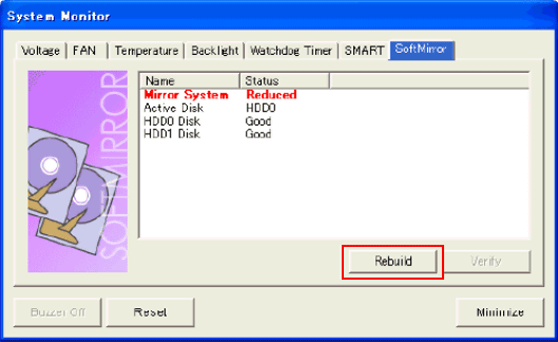

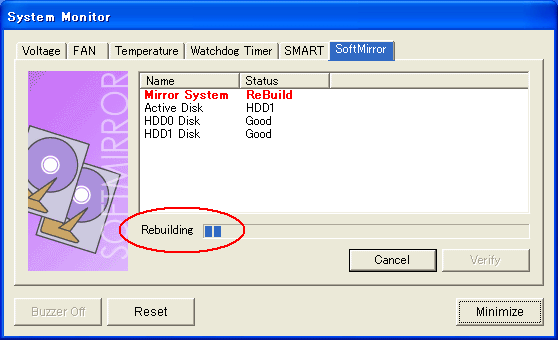
|
| 4. |
After the mirroring operation, the status
of the Mirror System changes to "Good." Click the
"Reset" button to clear the error of the System
Monitor.

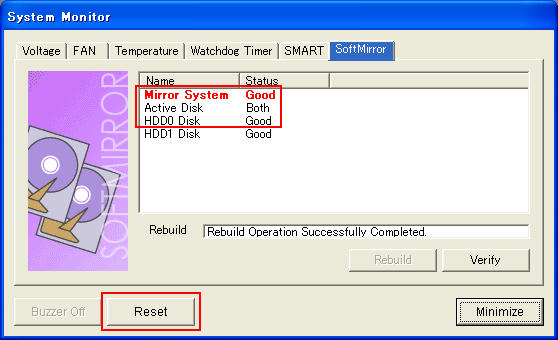 |



 沪ICP备05028659号-3
沪ICP备05028659号-3


 沪ICP备05028659号-3
沪ICP备05028659号-3