 |
 |
| Nothing displays on
screen, but only an error message. |
 |

| Applicable
Models |
| FP3000
series, FP2000 series |
|
|
The followings are points to be checked and
countermeasures when only an error message is displayed on
screen. Click the corresponding error below.
■ No Signal
■ Out of Range |
|
|
| ■
No Signal |
|
Image input signals are not recognized.
Check the followings.
| - |
Is the connected PC ON? |
| - |
Is the cable connected in the proper way? |
| - |
Depending on a PC connected, a FP unit should be
turned on first. After turning on a FP unit, turn on a
PC. | |
|
|
| ■
Out of Range |
|
The resolution or frequency set in the PC
does not match the supported range in the FP unit. Connect the
PC to another monitor, and change the setting of the
resolution or frequency to the one within the supported range
in the FP unit.
| IMPORTANT |
| Because
Windows XP and Vista support only SVGA or above, the
FP3500, FP2500 and FP570 series, for which supported
maximum resolution is VGA, cannot be used with a PC with
those OS. |
| MEMO |
For
supported resolutions and frequencies, please refer to
manuals.
FP
Series Manual PDF
<
Supported Resolutions (in the existing models)
>
| ■ |
FP3500T: Up to 640 x 480 pixels
(VGA) |
| |
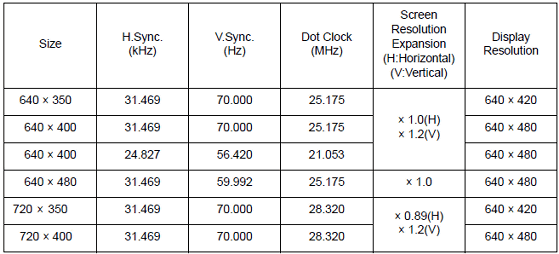
|
| ■ |
FP3600T: Up to 800 x 600 pixels
(SVGA) |
| |
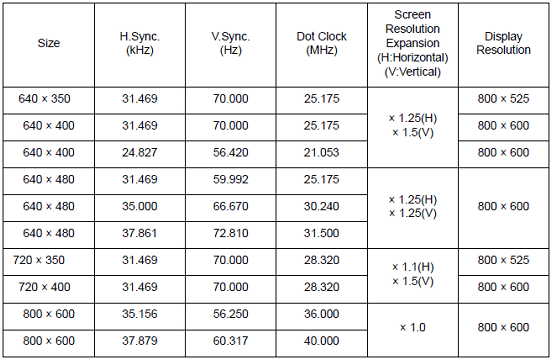
|
| ■ |
FP3650T/ FP3710T/ FP3710K: Up to 1024
x 768 pixels (XGA) |
| |
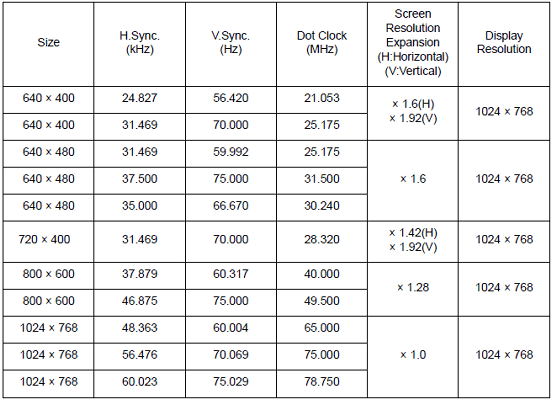
|
| ■ |
FP3900T: Up to 1280 x 1024 pixels
(SXGA) |
| |
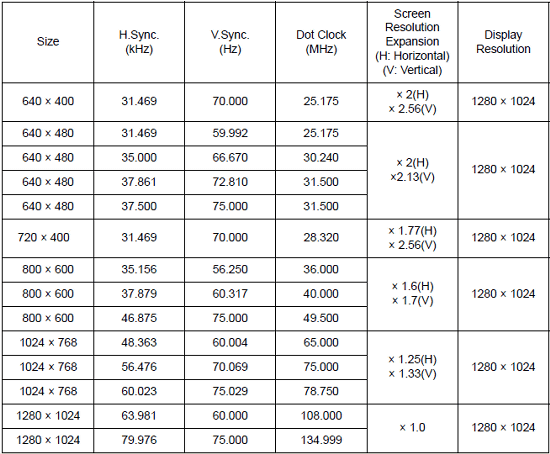
| | |
|
| | |



 沪ICP备05028659号-3
沪ICP备05028659号-3


 沪ICP备05028659号-3
沪ICP备05028659号-3