|
The SMART Error is an error System Monitor (software to
monitor the hardware error) outputs. Its appearance means that
the installed HDD/SSD unit has little time left to live, but
not that the unit has been broken.
The actual life
period of the HDD/SSD unit varies depending on the usage
conditions and environment. We recommend you back up necessary
data on the disk before replacement.
■ The error display
doesn't disappear.
■ How can I
stop the error message popping up?
■ How can I find why the SMART
Error occurred?
|
|
|
|
|
| ■
The error display doesn't disappear. |
|
The SMART Error appears continuously until
the HDD/SSD unit is replaced, even if you click [OK] in the
System Monitor settings or restart the operating system.
However, you can change the error action via System Monitor
Property. |
|
|
| ■
How can I stop the error message popping up? |
|
| ● |
PLx920 Series |
| |
From the Windows [Start] menu, select
[All programs] -> [System Monitor] -> [System
Monitor Property] . Open the SMART tab. Checking off the
box of "Popup Message" in the Error Action area disables
the error message to pop up. |
| |
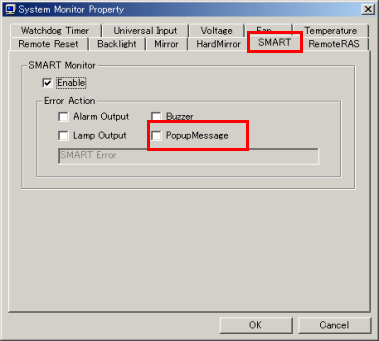
|
| ● |
PL3000 Series |
| |
From the Windows [Start] menu, select
[Control Panel] -> [System Monitor Property]. Open
the SMART tab. Checking off the box of "Popup Message"
in the Error Action area disables the error message to
pop up. |
| |
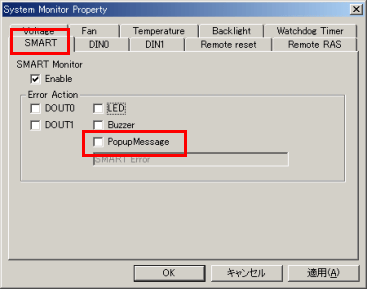 | |
|
|
| ■
How can I find why the SMART Error occurred? |
|
You can check the cause using the event
log.
The procedures to display the cause are as follows:
| 1. |
From the Windows [Start] menu, select [Control Panel]
-> [Administrative Tools] -> [Event Viewer] ->
[System]. Find the event log whose source is System
Monitor.
Source: System Monitor, Event:
3
|
| |
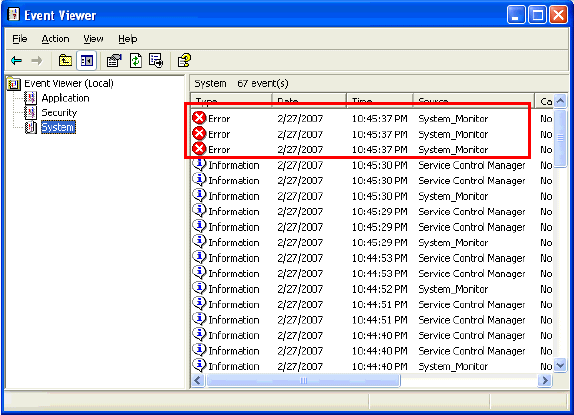
|
| 2. |
Double-click it and the Event Properties
dialog box will appear. Its error message shows in the
Description area. |
| |
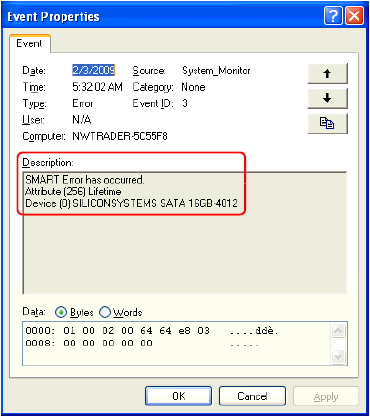 |
Example:
Attribute
(193) Load/Unload Cycle Count
Device (0)
HTS541020G9AT00.
In this case, the head loading/unloading
frequency of Primary HDD is almost reaching to the its
lifetime.
The followings are other SMART errors:
ID9: Power-On Hours Count (Total power-on hours)
ID192:
Power Off Retract Count (Frequency of unloads by hardware when
powering-off) |
|
|



 沪ICP备05028659号-3
沪ICP备05028659号-3


 沪ICP备05028659号-3
沪ICP备05028659号-3