 |
 |
| Write Cycle Monitoring
Feature |
 |
 |
|
With the RAS monitoring tool "System
Monitor" which monitors errors and alerts, you can check
the wear-out rate of the SSD Unit and acknowledge the
time for replacement.
|
|
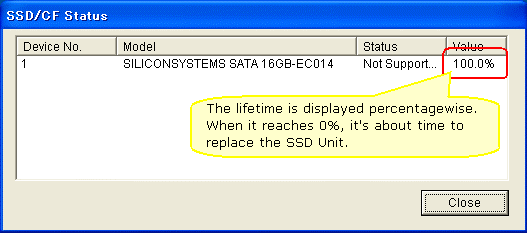
|
|
| NOTE |
| - |
The SSD Unit's performance will
not stop soon after the value of the lifetime
reaches 0%. However, we recommend you replace
the unit immediately because the warranty will
expire. | |
|
|
How to
check |
|
| 1. |
When you start the System Monitor,
the System Monitor icon will show up on the task
bar. Double-click the icon, and the [System
Monitor] dialog box will appear. Select the
[SMART] tab. |
|
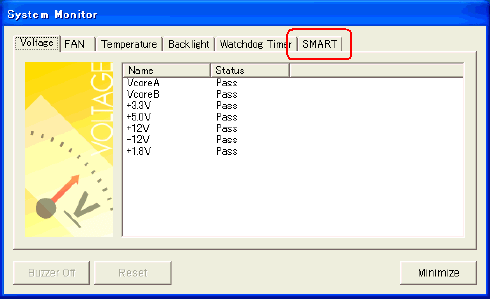
|
| 2. |
The SMART monitoring window will
display. Click the [SSD/CF Status] button at the
lower right. |
|
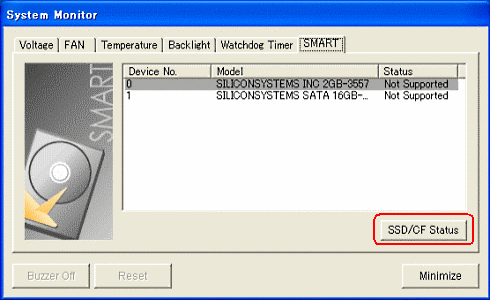
|
|
| NOTE |
| - |
When a write cycle monitoring
device is not connected, the [SSD/CF Status]
button is not enabled. |
| - |
CF cards supporting the Smart
(the write cycle monitoring feature) are not
released by Digital Electronics.
(As of
March
2009) | |
|
| 3. |
The [SSD/CF Status] dialog box will
appear, and you can check the write cycle
monitoring status. |
|
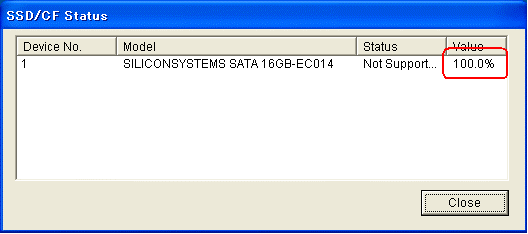
| |
| | |



 沪ICP备05028659号-3
沪ICP备05028659号-3


 沪ICP备05028659号-3
沪ICP备05028659号-3