|
How to perform Error Check |
|
| 1. |
Please confirm whether [Error Check] from [Work Space] on [View] is checked. If not, please check on.
|
|
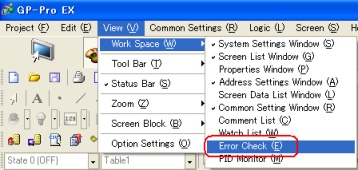
|
| 2. |
Please click [Logic Only] on [Error Check] window to perform Error Check of Logic.
|
|
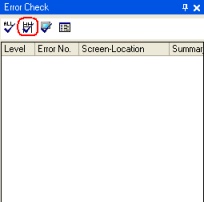
|
|
|
How to confirm I/O Driver Settings |
|
| 1. |
Please click [I/O Driver Settings] from [Peripheral Settings] on [System Settings Window].
|
|
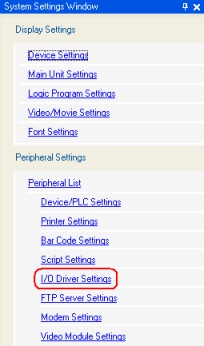
|
| 2. |
Please confirm that S-No. of the unit on [I/O Driver Settings] is not set exceeding [63]. If it exceeds [63], please change the setting not to exceed [63].
|
|
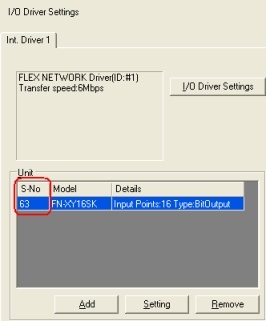
|
|
|
| MEMO |
| ・ |
Number of the occupied stations are depending on each Flex Network Unit.
For instance, in case to connect the unit whose number of the occupied station is 2, S-No. will be occupied with 2 stations ( if 1 is set on S-No, [1] and [2] will be occupied). |
|
| Numbers of stations of each unit are listed below. |
|
Type
|
Model
|
No. of Occupied Stations
|
|
I/O Unit
|
FN-X16TS41
|
1
|
|
FN-X32TS41
|
2
|
|
FN-Y16SK41
|
1
|
|
FN-Y16SC41
|
1
|
|
FN-XY08TS41
|
1
|
|
FN-XY16SK41
|
1
|
|
FN-XY16SC41
|
1
|
|
FN-XY32SKS41
|
4
|
|
FN-Y08RL41
|
1
|
|
Analog Unit
|
FN-AD02AH41
|
1
|
|
FN-DA02AH41
|
1
|
|
FN-AD04AH11
|
4
|
|
FN-DA04AH11
|
4
|
|
Single-Axis Positioning Unit
|
FN-PC10SK41
|
4
|
|
High-Speed Counter Unit
|
FN-HC10SK41
|
8
|
|
|
|
|





