| 1.Place Timer ON Delay on the Logic Program. |
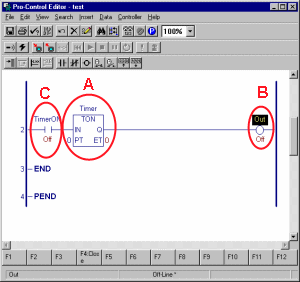 |
| A. |
Input designated variable name on the placed Timer ON Delay. |
| B. |
Place the Output that turns ON when the preset time has passed by from the time when the Normally Open had turned ON. |
| C. |
Place the Normally Open because Timer keeps turning ON while power passes. |
|
| |
|
| 2.Timer counts by the millisecond, so use MUL instruction to set the preset value by the minute. |
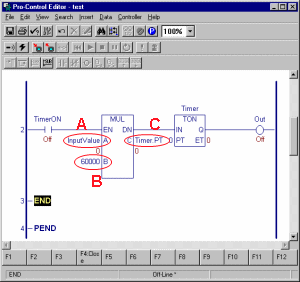 |
| A. |
Stored value in this variable is the preset value set by the minute. This is allocated in the Keypad Display on the screen. |
| B. |
Calculate to change the value inputted on the screen into the value by the minute. (1 second = 1000ms. When setting by the second, the value of B wiil be 1000. When setting by the minute, it would be 60000.) |
| C. |
Allocate the variable [Variable name.PT], which is automatically created when creating the Timer, to C that the result of MUL instruction’s calculation is stored. |
|
| |
|
| 3.Allocate the same variable as MUL’s A (shown in the picture above) in the Keypad Display on the screen. |
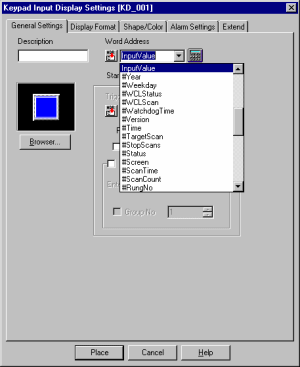 |
Select the variable, which has been allocated in A of MUL instruction, from the pull-down menu beside [Word Address]. |



 沪ICP备05028659号-3
沪ICP备05028659号-3


 沪ICP备05028659号-3
沪ICP备05028659号-3