 |
 |
| Wish to switch screens by the Logic Program. |
 |
 |
| It is possible by using the system variables, #Screen. Use LS area to know the screen number of the currently displayed screen. |
|
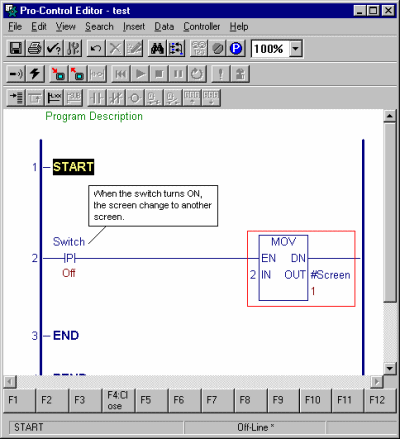 |
Input the system variable #Screen on the OUT side of MOV, and input the screen number on the IN side.
For IN side, it is possible to make the switching screen variable |
| |
|
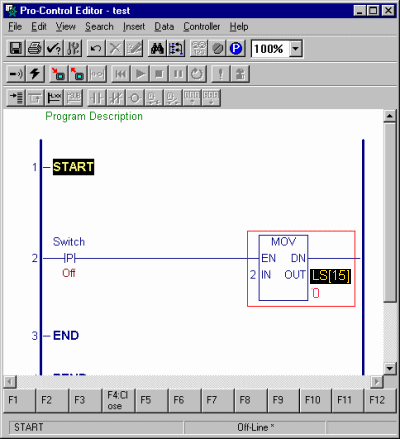 |
It also becomes a screen switch when replacing #Screen by LS[15].
The difference of those two is that the array’s integer variables of “LS” have to be created when using LS area, but you can check the screen number of the currently displayed screen.
As for #Screen, #Screen becomes zero after a screen switch has finished so that you cannot check the screen currently displayed. |
|
|



 沪ICP备05028659号-3
沪ICP备05028659号-3


 沪ICP备05028659号-3
沪ICP备05028659号-3