 |
 |
| The GP's screen becomes dark. |
 |
 |
When the GP's screen becomes dark, the following factors can be thought for it.
|
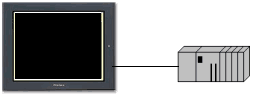 |
|
| Factor1 : The back light OFF bit in the system data area is ON. |
In the GP's system data area,there is the bit to turn off the GP's back light.
(Bit 00 of +14 when connecting the PLC, In case of Memory Link Bit 00 of Address 11) |
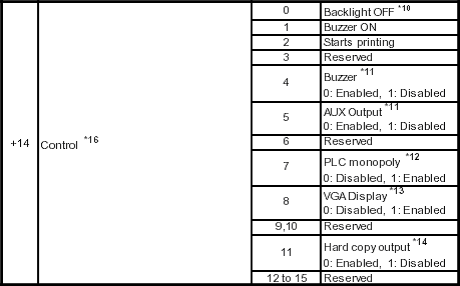 |
| |
If you use the bit for switches or turn it on with the ladder on the PLC side, the GP's back light will be off. Therefore the display becomes dark.
However, as the LCD is working, the touch input is accepted if you touch the screen.
For the models without a backlight (GP477R and GP470), this feature is not effective. |
|
|
 Recovery Method Recovery Method |
| Pull out the communication cable with the PLC and turn ON/OFF the GP's power. Then the values in the system data area will be reset and the backlight will light. When the communication cable with the PLC cannot be pulled out, turn OFF from the PLC side the backlight OFF bit of the system data area (Bit 01 of +14 when connecting the PLC, In case of Memory Link. Bit 01 of Address 11). |
|
|
|
|
| Factor2 : The values are stored in the screen display area in the GP's system data area. |
In the GP's system data area, there is the address to turn OFF the GP's screen display.
When 0 is entered in the address,the screen display disappears and when FFFF (Hex) is entered, the screen disappears.
(Address +9 when connecting the PLC, Address 12 at the time of Memory Link)
In this case, the LCD and the backlight are OFF. |
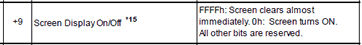 |
| |
Also, when the values except 0, FFFF are entered, the screen display automatically turn OFF after a certain time passes. |
|
|
 Recovery Method Recovery Method |
| Make +9 of the system data area 0. |
|
|
|
|
| Factor3 : Trying to open a non-existing screen |
| Actually when displaying the base screen that has not been transferred to GP, the PLC's series name and version are displayed at lower left as shown below. |
|
|
 Recovery Method Recovery Method |
| Change the settings of the GP's initial screen number, transfer them to the GP, and set an existing screen. |
| |
- Settings with OFFLINE |
| |
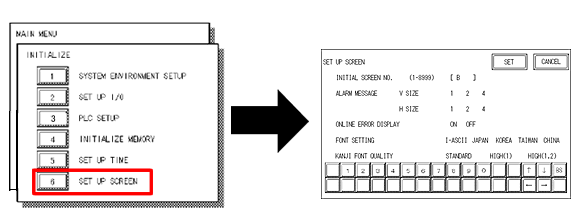 |
| |
- Settings with GP-PRO/PBIII C-Package |
| |
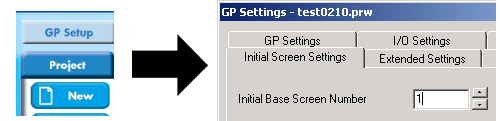 |
|
|
|
|
|
| Factor4 : The brightness and contrast are low. |
| The brightness and contrast can be adjusted in the GP. Adjust the brightness and contrast. |
|
|
|
|



 沪ICP备05028659号-3
沪ICP备05028659号-3


 沪ICP备05028659号-3
沪ICP备05028659号-3