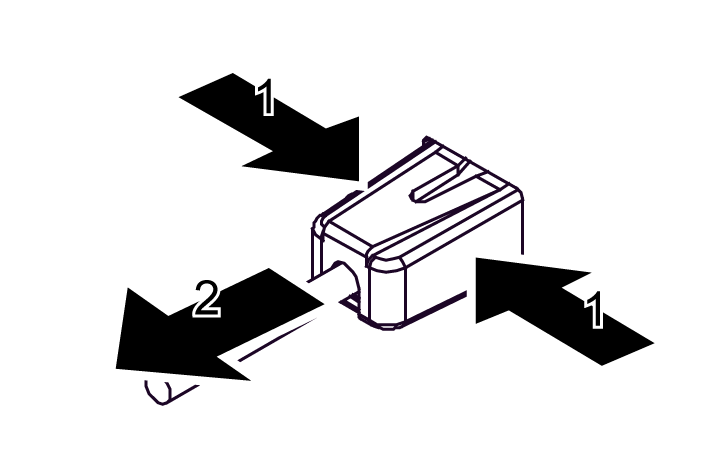When using a USB device, you can attach the Pro-face USB Clamp mini-B (model number: ZC9USCLMB1), a USB cable clamp to prevent disconnection from the USB port.
|
|
|
POTENTIAL FOR EXPLOSION |
|
oVerify the power, input, and output (I/O) wiring are in accordance with Class I, Division 2 wiring methods. oSubstitution of any components may impair suitability for Class I, Division 2. oConfirm that the USB cable has been fixed with the USB clamp before using the USB interface. oRemove power before attaching or detaching any connectors to or from this product. oUse the USB (mini-B) interface for temporary connection only during maintenance and setup of the device. oDo not use the USB (mini-B) interface in hazardous locations. |
|
Failure to follow these instructions will result in death or serious injury. |
|
Step |
Action |
|---|---|
|
1 |
Insert the USB cable into the USB (mini-B) interface.
1 USB cable 2 This mark identifies safety messages about the USB Clamp mini-B (1 port) |
|
2 |
Attach the USB clamp to fix the USB cable in place. Insert the USB holder into the USB (mini-B) interface.
1 USB clamp 2 USB cable |
Remove the USB clamp by pressing the tabs from the sides.