Auxiliary Output/Speaker Output Interface (AUX)
|
|
|
ELECTRIC SHOCK AND FIRE |
|
When using the SG terminal to connect an external device to this product: oVerify that a ground loop is not created when you set up the system. oConnect the SG terminal to remote equipment when the external device is not isolated. oConnect the SG terminal to a known reliable ground connection to reduce the risk of damaging the circuit. |
|
Failure to follow these instructions will result in death or serious injury. |
|
Cable connection side |
Pin No. |
Signal name |
Direction |
Meaning |
|---|---|---|---|---|
|
|
1 |
LineOut |
Output |
Line Out |
|
2 |
LineOut_GND |
Output |
Line Out Ground |
|
|
3 |
SP+ |
Output |
Speaker + |
|
|
4 |
SP- |
Output |
Speaker - |
|
|
5 |
NC |
– |
No Connection |
|
|
6 |
ALARM+/ BUZZER+ |
Output |
(Can be changed via software) |
|
|
7 |
ALARM-/ BUZZER- |
Output |
AUX Connector: PFXZCDCNAUX1 by Pro-face
Output Circuit
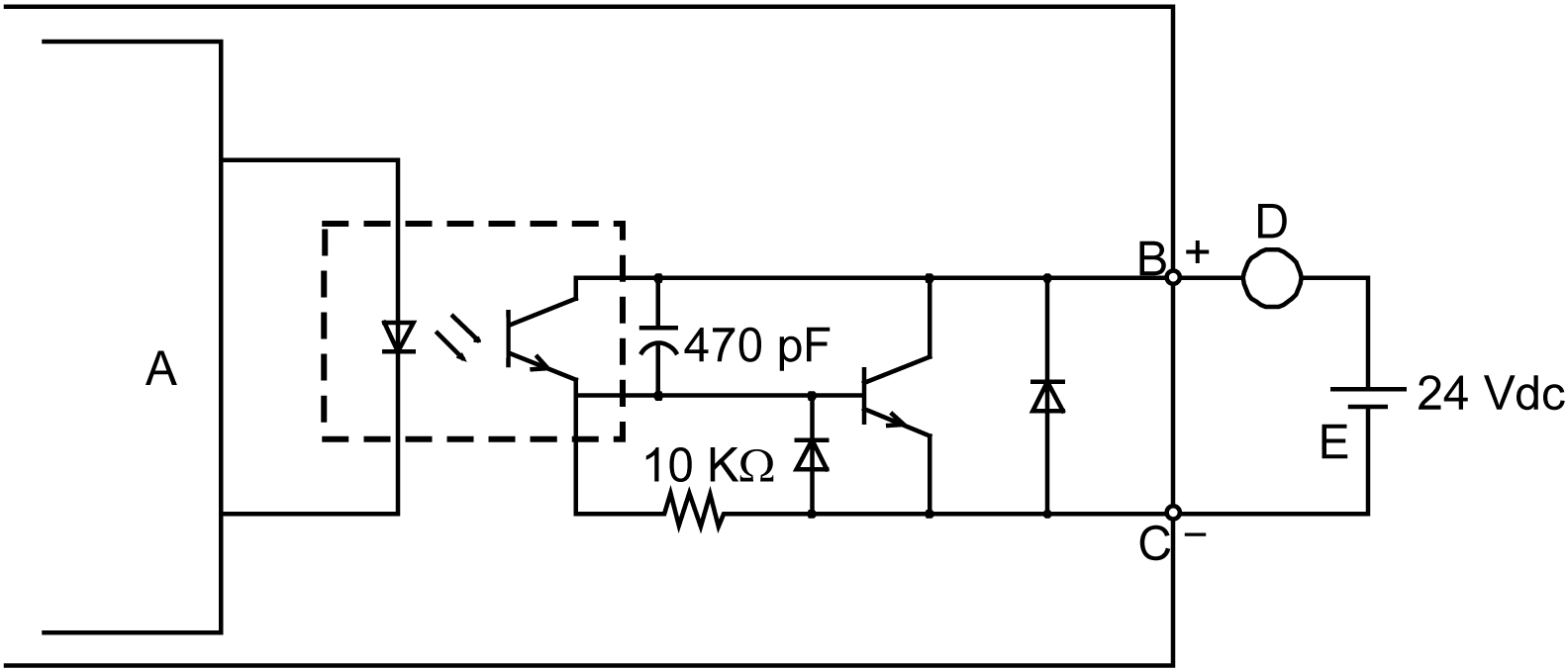
A Internal Circuit
B Pin Number 6: ALARM+/BUZZER+
C Pin Number 7: ALARM-/BUZZER-
D Load
E External Power