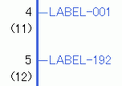
Right-click and select [Insert Label], or on the [Logic] menu click [Insert Label].
You can select a label from 192 labels ranging from LABEL-001 to LABEL-192. Label names cannot be arbitrarily specified.
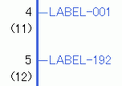
Only labels used in the program are displayed. The same label names cannot be used on the INIT, MAIN, and SUB screens.
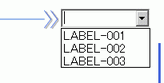
When you execute a JMP instruction, the program will jump to the specified label. Unlike a JSR instruction, the program does not automatically return to the rung of the jump source. It is not possible to jump over the INIT or SUB block. Create a program that jumps to a label within a block. Also, note that if the program jumps up the program, it may result in an infinite loop.
A JMPP instruction executes a jump instruction only when an upward transition is detected. The processing after a jump is the same as the JMP instruction.
Program Example
JMP
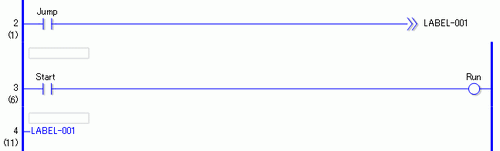
When the NO variable (Jump) is turned ON, the JMP instruction will be executed and the program will jump to the fourth rung set with the label name: "LABEL-001".
After the jump, the program continues executing after the fourth rung. As long as the Normally Open (NO) instruction remains ON, the program in the third rung will not execute.
JMPP
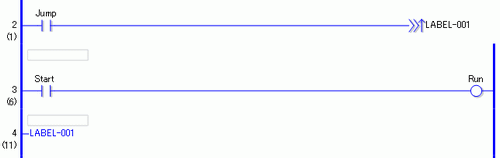
Only the upward transition of the normally open instruction is detected, and the JMPP instruction executes. Then, the program jumps to the fourth rung with the label name: "LABEL-001". After the jump, the program continues executing after the fourth rung. scan after and during subsequent scans, the JMPP instruction does not execute, even if the normally open instruction remains ON. After the first scan, the program in the third rung executes.