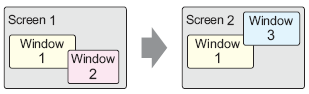
Global windows are common windows that display on all screens.
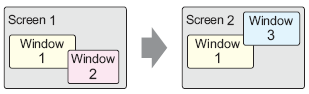
Touch the switch on the screen to display the window. Touch the switch again to close the window.
You can show or hide windows from the device/PLC by toggling a specified bit address ON/OFF.
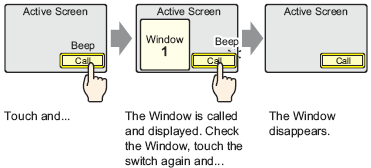
The number of Local Windows that you can display simultaneously on a single screen varies depending on the model.
GP4000 series (except the GP-4100 series): Maximum 4 windows
GP-4100 series, and any series other than GP4000 Series: Maximum 3 windows
When using multiple Windows on a Base screen, the most recently displayed Window is on top. Touching a window hidden behind other windows will move the window to the front.
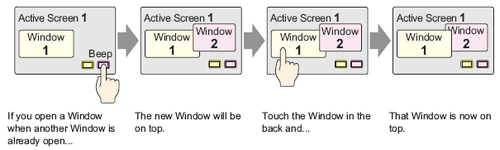
![]() 12.3.1 Procedure - Displaying Windows
12.3.1 Procedure - Displaying Windows