Start Windows Explorer and click [Folder Options] from the [Tools] menu.
When the following [Folder Options] dialog box appears, select [URL:HyperText Transfer Protocol] from [File Types] and click [Advanced].

When the [Edit File Type] dialog box appears, set [Actions] to [Open] and click [Edit].
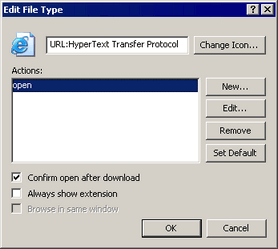
When the [Editing action for type] dialog box opens, make sure that the browser installation destination is displayed in [Application used to perform action] and that the browser installation file is actually in this location.
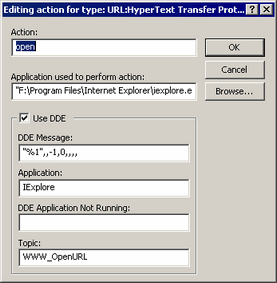
If the existence of the browser cannot be confirmed, take the following actions as required:
Browser is not installed
Install Internet Explorer Version 6.0 or later.
If a browser is installed but is not set in [Application used to perform action]
Define the location of the browser in the [Application used to perform action].
If a browser is installed but there is no "open" action in [Edit File Type]
Click [New] in [Edit File Type], set open in [Actions], and then set the path of the browser in [Application used to perform action].