Is an error message displayed?
If any of the following error messages appears on the Display, the DeviceNet unit may not be properly recognized.
"0x47RHxx071 PLC1(example): The unit (Unit Name) is not implemented."
Cause
The DeviceNet unit may not be properly connected.
Solution
When the DeviceNet is not properly connected
Connect the DeviceNet properly according to the following manual.
![]() DeviceNet Slave Unit Hardware Manual Chapter 3 Installation.
DeviceNet Slave Unit Hardware Manual Chapter 3 Installation.
When the DeviceNet is properly connected
Correct the problem using the following steps.
Disconnect the DeviceNet cable. Measure the power supply voltage of each display unit. Adjust the voltage to within the "Rated Voltage" range specified in the manual. Turn the power ON and check if the DeviceNet unit's LED turns ON.
If the DeviceNet unit's LED turns ON, check the detail of the LED error and correct the problem accordingly.
![]() Are the LEDs indicating an error?
Are the LEDs indicating an error?
If no LEDs turn ON, the unit may be faulty. Please contact the Pro-face customer care center.
![]() T.11.2 Telephone Contact
T.11.2 Telephone Contact
If the DeviceNet unit's LED does not turn ON, check if any connector pins are bent or broken. Connect the DeviceNet unit with attention to the connection.
(Node Name): Error During Initialization of Interface Module
Cause
The DeviceNet unit may not be properly connected or set, or the display unit may have a problem.
Solution
Check the status of the DeviceNet unit's LED and correct the problem accordingly.
![]() Are the LEDs indicating an error?
Are the LEDs indicating an error?
![]()
For details about the errors other than described above, refer to the following.
![]() T.8.4 DeviceNet (Slaveunit)
T.8.4 DeviceNet (Slaveunit)
Are the LEDs indicating an error?
Cause
The DeviceNet unit may not be properly connected or set, or the display unit may have a problem.
Solution
Solution Check the following LED status and correct the problem:
DeviceNet connector part
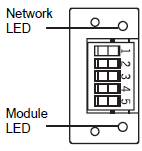
|
LED status |
Things to be checked next |
||
|
Module LED |
Red |
On |
The display unit may be faulty. Please contact the Pro-face customer care center. |
|
Blinking |
Error occurred. Judged as recoverable and automatically restoring. If the LED continues to flash red, the display unit may be faulty. Please contact the Pro-face customer care center. |
||
|
Green |
Blinking |
Check the communication settings for the connected device. Enter offline mode in the display unit and select [Peripheral Settings], [Device/PLC Settings] and then [DeviceNet]. |
|
|
Network LED |
Red |
On |
The communication with the DeviceNet and the DeviceNet-related device is not established. Check if your cable is DeviceNet-compatible. |
|
Blinking |
Timout error occurred. Check the communication settings or reset the display unit. |
||
|
Green |
Blinking |
Is the DeviceNet cable properly connected? Turn OFF the display unit. Reconnect the DeviceNet cable so that the connector is firmly connected. |
|