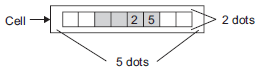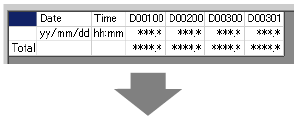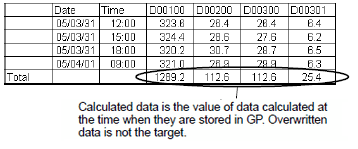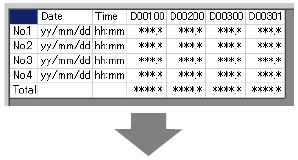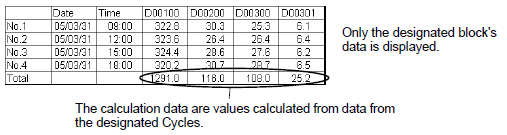![]()
-
The data, except Item Name in a Data column, Time column, and Data column, are displayed in the center of each cell on the Sampling Data Display.
(For example, Display Format Settings: Number of Item Name Characters = 8, Number of Display Digits = 4, Align Right)