![]()
-
For details about the setting screen, refer to the setting guide.
 M.16.6.3 Maintenance Menu - Check Touch Panel
M.16.6.3 Maintenance Menu - Check Touch Panel
Check the operation of the touch panel. Check that the touched area is reverse displayed correctly.
![]()
For details about the setting screen, refer to the setting guide.
![]() M.16.6.3 Maintenance Menu - Check Touch Panel
M.16.6.3 Maintenance Menu - Check Touch Panel
Go to offline mode and touch [Maintenance Menu] on the item changeover switch.
[Maintenance Menu] screen opens. Select [Check Touch Panel].
[Check Touch Panel] screen opens. Touch the screen.
For analog touch panels
Check that the touched points are inverted.
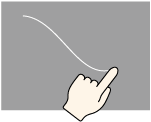
For matrix touch panels
Check that the touched area inverts a 20x20 pixel square.
The touched area inverts the closest 20x20 pixel area.
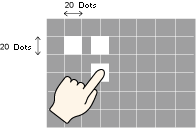
To finish the check, touch [END].