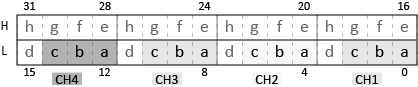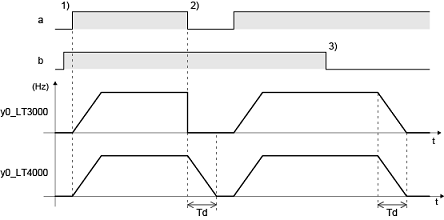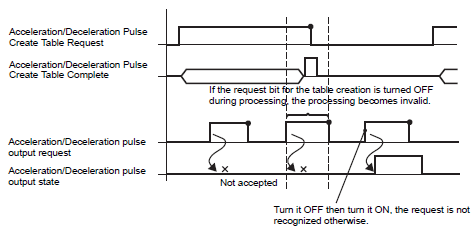31.5.10.6 Acceleration/Deceleration Pulse Output Control - Acceleration/Deceleration Pulse Output (LT Series)
You can start and stop the acceleration/deceleration pulse output using the system variable (#L_ExIOSpCtrl). To run acceleration/deceleration pulse output, first turn on the #L_ExIOSpCtrl system variable's acceleration/deceleration pulse setting bit, then turn on the pulse output control bit. To stop pulse output, turn OFF the pulse output control bit.

If you enable the acceleration/deceleration setting flag after the acceleration/deceleration pulse output starts, the acceleration/deceleration pulse is not output and the normal pulse output remains. If you enable the acceleration/deceleration pulse setting flag and start the pulse output simultaneously, the acceleration/deceleration pulse output has priority.
On the LT4000 Series, you can use the input signal to initiate an emergency stop of the pulse output. When an emergency stop input is detected, the system variable (#L_ExIOSpCtrl) value is ignored and the stop operation is run. During emergency deceleration time, frequency is reduced and pulse output is stopped.
Setup Process
#L_ExIOSpCtrl
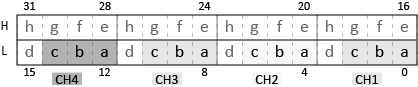
|
Bit Number |
Feature |
Type |
Details |
LT |
4000 |
3000 |
a |
4(n-1)+0 |
Pulse Output Control |
Control
While ON |
Controls starting and stopping pulse output.
1: Start output
0: Stop |

|

|
b |
4(n-1)+1 |
Acceleration/deceleration pulse settings |
Control
Up |
Enables the acceleration/deceleration pulse output. You need to turn ON this bit before starting pulse output.
1: Enable
0: Disable |

|

|
c |
4(n-1)+2 |
Acceleration pulse settings |
Control
While ON |
Enables the acceleration pulse output function. You need to turn ON this bit before starting pulse output.
1: Enable
0: Disable |

|
- |
* To find the bit number associated with each CH, calculate by replacing "n" with the CH number.
a,b: Stop acceleration/deceleration pulse output
The acceleration/deceleration pulse output stop operation is different between the LT Series types.
a: Pulse output control bit
b: Acceleration/deceleration pulse setting bit
y0: Pulse output
Td: Deceleration time
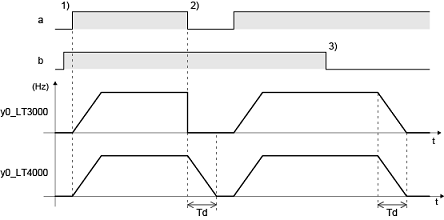
1) After turning ON the system variable (#L_ExIOSpCtrl) acceleration/deceleration pulse setting (b), pulse output control (a) turns ON.
2) If you turn pulse output control (a) OFF before the pulse output count equals the preset value, pulse output (y0) will stop abruptly on the LT3000 series, and on the LT4000 Series pulse output will stop gradually over the defined deceleration time as the frequency decreases.
3) Even if you turn OFF the acceleration/deceleration pulse setting (b) in the middle of the pulse output, pulse output runs the specified number of pulse outputs as acceleration/decelerationi pulse output. You cannot switch between normal pulse output and acceleration pulse output in the middle of pulse outputs.
Notes on the pulse output
While you are creating the acceleration/deceleration pulse table, no pulse is output as shown below.
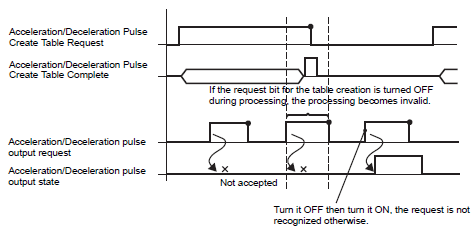
![]()