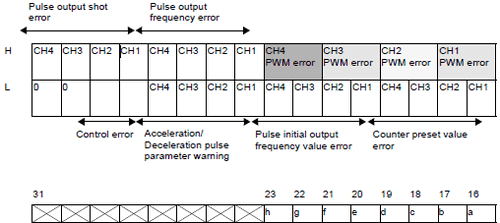![]()
-
When changing Special I/O parameters, and the ON duty value is set outside the valid range, operations continue by using parameters set up to that point.
However, since an invalid value is stored in the system, make sure you change it to a valid value.
If you restart the LT with invalid values (go off-line, reset, or turn the power OFF), operations will use initial parameter values set up in GP-Pro EX.