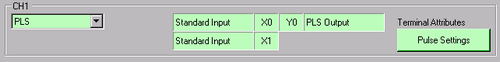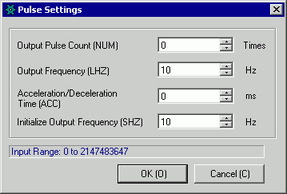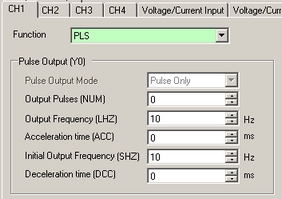![]()
When changing from LT3000 Series to LT4000 Series models, the #L_PLS*_ACC system variable setup values change from [Acceleration/Deceleration Time] to [Acceleration Time]. When defining the Acceleration/Deceleration time using system variables, set up the [Deceleration Time] (#L_PLS*_DEC).