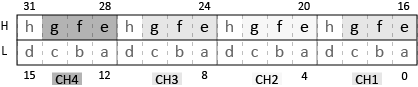
Using the system variable (#L_ExIOSpCtrl), you can check if the acceleration/deceleration pulse function is enabled/disabled, check the pulse output status, and check if output is complete .
Setup Process
#L_ExIOSpCtrl
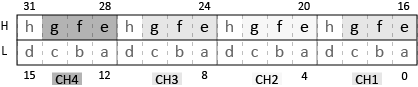
|
Bit Number |
Feature |
Type |
Details |
LT |
|
4000 |
3000 |
|||||
f |
4(n-1)+17 |
Pulse Output Status |
Status |
1: Pulse output is being ouput. 0: Pulse output is stopped. |
|
|
g |
4(n-1)+18 |
Acceleration/Deceleration Pulse Settings Status |
Status |
1: Acceleration/Deceleration Pulse Settings are enabled. 0: Acceleration/Deceleration Pulse Settings are disabled. |
|
|
h |
4(n-1)+19 |
Pulse Count Output Completion*1 |
Status |
1: The defined number of pulse outputs is complete. |
|
|
* To find the bit number associated with each CH, calculate by replacing "n" with the CH number.
*1 Operation differs between the LT3000 and LT4000 Series.
Example, Pulse Output Status and Pulse Count Output Completion
Although the Pulse output completion bit turns OFF automatically based on the ON/OFF value of the Pulse output control bit, the timing for when the Pulse output completion bit turns OFF differs between LT series.
|
y0: Pulse input
a: Pulse output control bit
e: Pulse ouput status bit
g: Pulse count output completion bit |
1) Pulse Output Status (e) turns OFF when pulse output is complete (Pulse Output (y0) count reaches the defined number of pulses). At the same time, pulse count output completion (g) turns ON.
2) Turn pulse output control (a) OFF and on LT3000 series, pulse count output completion (g) turns OFF.
3) Turn ON pulse output control (a) again to start pulse output and turn ON the pulse output status (e). At the same time, on the LT4000 series the pulse count output completion (g) turns OFF.