Start GP-Pro EX and create a new project.
Click [New Base Screen].
From the [View] menu, select [Package].
In the [Package List] dialog box, select the [Reference External Package] check box.
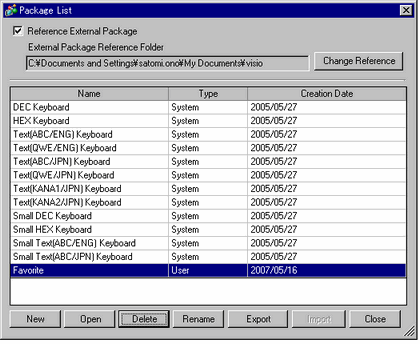
Click [Change Reference] to display the [Change Reference to External Package] dialog box. Specify the folder location of the Microsoft Visio drawing.
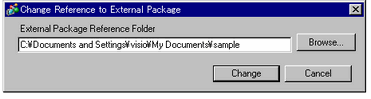
Click [Change] to display in the [Package List] dialog box, the package created in Microsoft Visio.
From the [View] menu, point to [Workspace] and select [Package] to display the Package workspace. Drag and drop parts from the package onto the screen drawing area.