The following section lists models that support animation.
![]() 1.5 Supported Features
1.5 Supported Features
The following section lists models that support animation.
![]() 1.5 Supported Features
1.5 Supported Features
Animation cannot be added to Window screens of GP3200 and ST3000 series models.
When a switch is set up with [Reverse Display] and animation, there is slight delay for it to reverse.
The following differences exist between animation expression operations and D-Script. As a result, calculation results may be different even though you use the same formula.
Shift operations are an arithmetic shift.
Logical OR and logical AND of BCD values are calculated after converting to Bin format.
The order of precedence for operators is &, ^, |, &&, and then ||.
When using 64-bit signed values (-9223372036854775808 to 9223372036854775807) with operators, operation results are displayed in 32-bit signed format (-2147483648 to 2147483647).
If the calculation exceeds 64-bit values, or the result exceeds 32-bit values, the results will not display properly.
If the calculation result of the expression is outside a 32-bit value range, the animation operation is handled as follows.
When the value is less than the range supported by the 32-bit signed format (less than -2147483648)
→Operation result will display the minimum value supported by the 32-bit signed format (-2147483648).
More than 32-bit signed range (more than 2147483647)
→Results in the maximum value of the 32-bit signed range (2147483647).
When Rotation is added to a curved object, it may appear less rounded on the display unit than on the screen editor.
Even if a window display switch is hidden, its associated popup window will continue to display.
Even if an alarm part is hidden, its associated Sub-Display Screen will continue to display.
When an alarm is hidden while the alarm is in Freeze Mode, Freeze Mode cannot be removed.
When a historical trend graph is hidden while displaying historical data, you cannot exit the historical data display.
When you use a Data Display with a clear plate color on the base layer, upon updating its display data, the rectangular data area becomes filled by the background color.
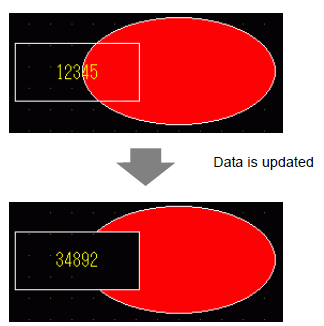
Animation cannot be set to the shadow of an object.
In addition, the shadow cannot be set up in animated objects.
However, animation can be set up on a group even though there may be objects set up with the shadow color. In this case, the shadow is also animated.
When an animated group that includes a shadow object is on the base layer, the shadow could get erased by the rectangular area of a Part. In Color Animation, if no border is set to a part, the shadow may appear on top of the part.
When the moving mark of a Picture Display and an animated part set up on the base layer overlap, a portion of the animated object may remain.
For Position and Rotation Animation, when the position is calculated using the [Source Range] and [Position Range] or [Angle Range], the decimal places are truncated.
When you draw an image with the [Image Placement] command and add Hue animation to the image, operations may not function properly if you change image settings such as the referenced image, [Quality], or [Reduce Colors]. To edit the image, remove the Hue animation. Then you can make changes to the image. Then add Hue animation again.