![]()
You should save the Camera-Viewer EX file before the time set in the off timer elapses.
After the off timer count down is complete, Camera-Viewer EX exits without saving the Camera-Viewer EX file.
From the [Tool] menu, select [Off timer] to display the [Off Timer settings] dialog box. You can use the [Off Timer settings] dialog box to exit Camera-Viewer EX after a specified period of time.
![]()
You should save the Camera-Viewer EX file before the time set in the off timer elapses.
After the off timer count down is complete, Camera-Viewer EX exits without saving the Camera-Viewer EX file.
![]()
When using the off timer while recording video, after the off timer count down is complete the recording and Camera-Viewer EX will end without a confirmation dialog box. The recording ends when Camera-Viewer EX ends.
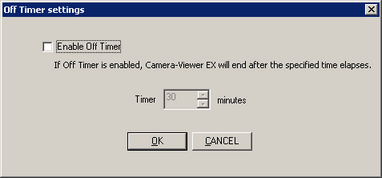
Enable Off Timer
Select this check box to exit Camera-Viewer EX after the specified time elapses.
Timer
Set the timer for when Camera-Viewer EX will end, from 1 to 4320 minutes.
When the [Off Timer settings] dialog box is open while the off timer is counting down, this field displays the remaining time.
When using the off timer, the status bar displays a scale with the time remaining.

Remaining Time
![]()
When using the off timer, displays a scale with the time remaining. When the time remaining is less than 15 minutes, the scale begins reducing its size.
When you click the remaining time, the following dialog box appears, where you can disable the off timer.
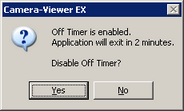
![]()
When the off timer countdown is complete, the following dialog box will appear, so long as the [Media information] dialog box is not displaying.
